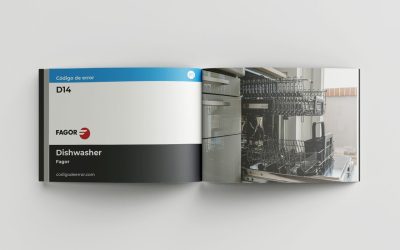How to fix PH error in Fagor Dishwasher
- Error: Code “PH”
- Description: Program interruption
- Cause: Power supply interruption or problems with the electronic board.
- Solution: Restart the program from the beginning
Possible causes of “PH” error
There are several possible causes for the “PH” error code in Fagor dishwashers, including:
- Power supply interruption: If there is a power outage during the washing cycle, the “PH” code may be generated.
- Problems with the electronic board: If there is a problem with the electronic board of the dishwasher, the “PH” code can also be generated.
Steps to solve “PH” error
The solution to the “PH” error code in Fagor dishwashers is to restart the program from the beginning. The following are the steps to follow to solve this error:
- Press the power button on the dishwasher to turn it off.
- Wait a few seconds and turn the dishwasher back on.
- Select the desired washing program and make sure the dishwasher door is properly closed.
- Press the start button to start the washing program from the beginning.
If the problem persists after restarting the program from the beginning, it may be necessary to call a specialized technician to check the dishwasher and determine if there is a problem with the electronic board, motor, or drain pump.
In conclusion, the “PH” error code in Fagor dishwashers can be caused by various reasons, but the solution is to restart the program from the beginning. If the problem persists, it is recommended to call a specialized technician to check the dishwasher and determine the cause of the problem.
Other error codes in Fagor Dishwasher

Troubleshoot error code “H01” in Fagor Dishwasher

Troubleshoot error code “F09” in Fagor Washing machine